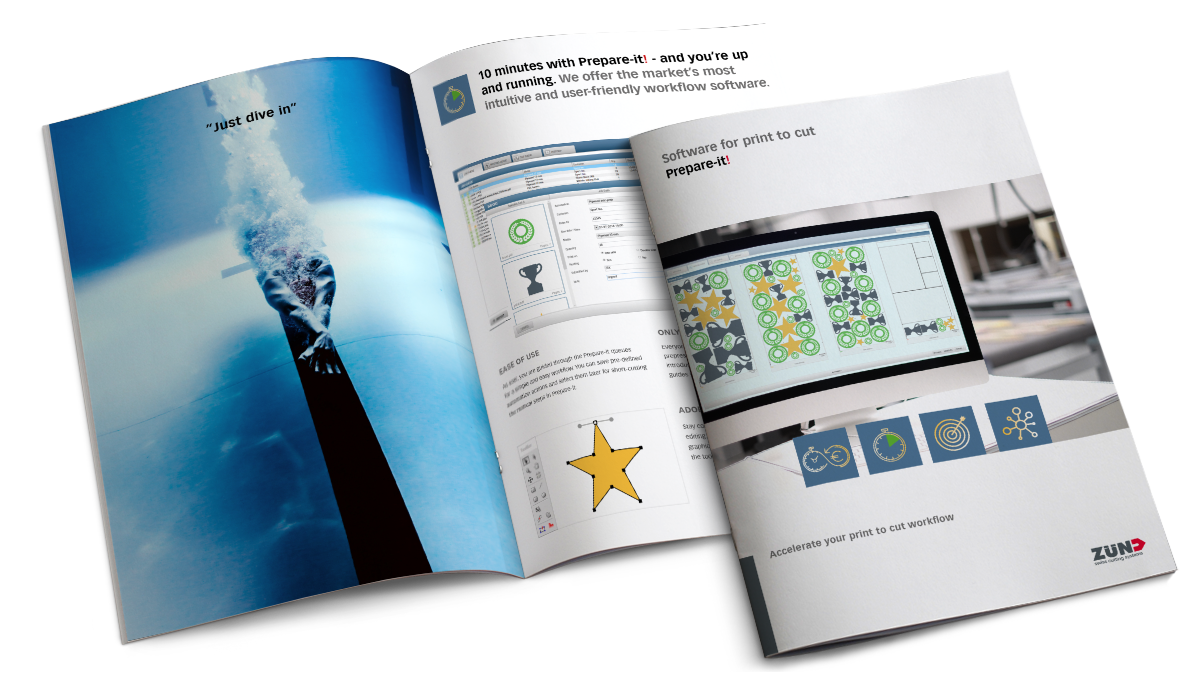Accelerate your print-to-cut workflow with Prepare-it!
Prepare-it makes PRINT and CUT preparations easier and more efficient than ever before! With very user-friendly and simple tools, you can prepare your digital print and cut files in seconds.
Prepare-it automatically generates PDF print files and corresponding AI cut files. Just PRINT and CUT. Prepare-it will guide you through print and cut preparations, allow for last minute corrections, tiling etc. and save you hours in prepress, print and finishing!
Hotfolders with pre-defined actions can be set up for a fully automated workflow.
Nesting based on actual cutting contours, tiling and automated file processing will increase productivity, save on substrates and maximize print capacity. Benefit from connecting finishing, printing and design departments with powerful client/server technology and let Prepare-it be your dedicated workflow preparation tool for all print to cut.


Go for Speed!
We all know that time is money! So the more you can free yourself of manual work, the more money you save.
Save time in prepress
Don’t waste time on manual preparation of print- and cut files. Prepare-it offers dedicated features for quick and easy file preparation including editing-, tiling- and nesting tools. Hotfolders with pre-defined actions can even be set up for a fully automated workflow.
Let your operator concentrate on production!
With Prepare it, all cut data is sent directly to the Cut Queue with the correct media settings – ready for cutting.
No time wasted on finding the right cut file, choosing correct cutting parameters, etc. Everything is done for you.
Prepare-it also includes a Cut Queue with estimated cut times, based on actual media settings, and a possibility to define a cut order – for easier production overview and planning.
Print more on less material
Make sure to get the most out of the materials as well as machinery. By nesting multiple parts and jobs on large sheets, you benefit from lower material cost, faster printing and less material handling.
Fewer Errors
Avoid expensive errors caused by wrong file preparation. Errors in the finishing requires new material, printing, cutting and planning. With Prepare-it you make sure files are correctly prepared for finishing on your Zünd cutter.

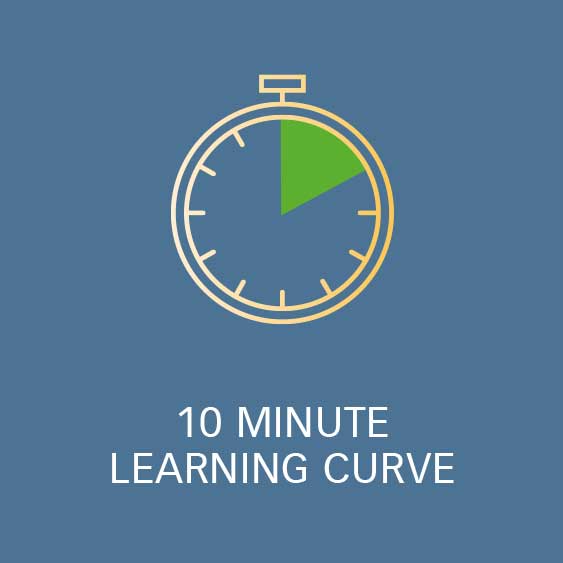
Just dive in!
10 minutes with Prepare-it! – and you’re up and running. We offer the market’s most intuitive and userfriendly workflow software.
Ease of use
As user, you are guided through the Prepare-it queues for a simple and easy workflow. You can save pre-defined automation actions and select them later for short-cutting the manual steps in Prepare-it.
Only short introduction needed
Everyone with just a little knowledge of graphic design and prepress, can run the basics of Prepare-it within a 10 minute introduction. The graphic user interface is very intuitive and guides you through the many features in Prepare-it.
Adobe-like userface
Stay comfortable in Prepare-it’s Editor for last-minute editing. The Interface and toolbar is designed to make graphic designers and prepress people feel “at home” as the tools are very similar to those known from Adobe.
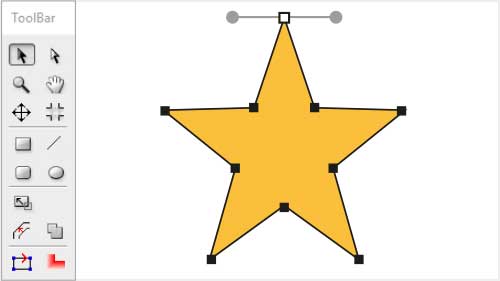
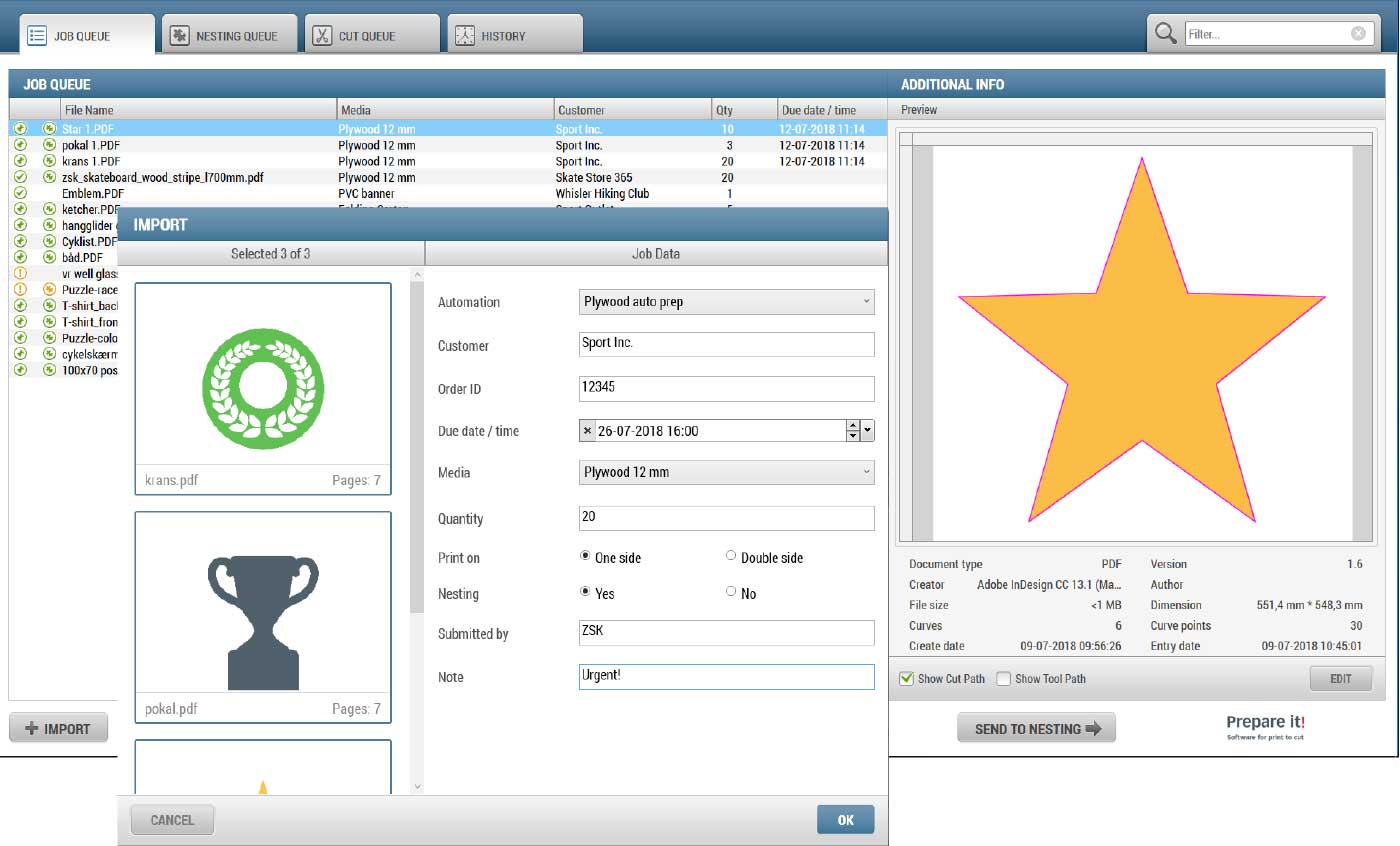

Bullseye on dedicated features!
Prepare-it! offers dedicated features for easy editing and powerful nesting at a very affordable price.

EDITING AND TILING
Prepare-it will tile your oversized images automatically. Both rectangular and irregular shaped graphics are tiled. Images that require more advanced tiling can be processed with overlaps, gap, oversize/bleed, extra white area and eyelets. Tiling of textile and PVC banners, and preparing them for sewing and for welding is easily done in seconds. See all changes on the screen through a highly visual and user-friendly graphics user interface before processing files. Prepare-it generates accurate print and cut panel data unlimited in size and number of panels.
NESTING
Benefit from powerful nesting and achieve great material savings. Prepare-it’s nesting queue is divided in media allowing you to mix all jobs on the same media for greater material utilization. Or you can choose only to nest one job or jobs from the same customer together – giving you the full flexibility.
Nesting features including standard sheet sizes, rotation, margin and distance bewteen parts can be set up individually for each media. Prepare-it’s nesting function also handles multi page PDF documents for double-sided nesting.
Prepare-it’s nesting algorithm reduces nesting layouts to a minimum, resulting in faster file-handling and RIPing for the printer.
Features are available for handling the unavoidable remnant area. Reduce scrap and the accumulation of irregular odd sizes in your stock not easy to print on by adding a trim cut, cut down into standard formats, auto size last sheet or simply hold jobs on the last layout for later printing..
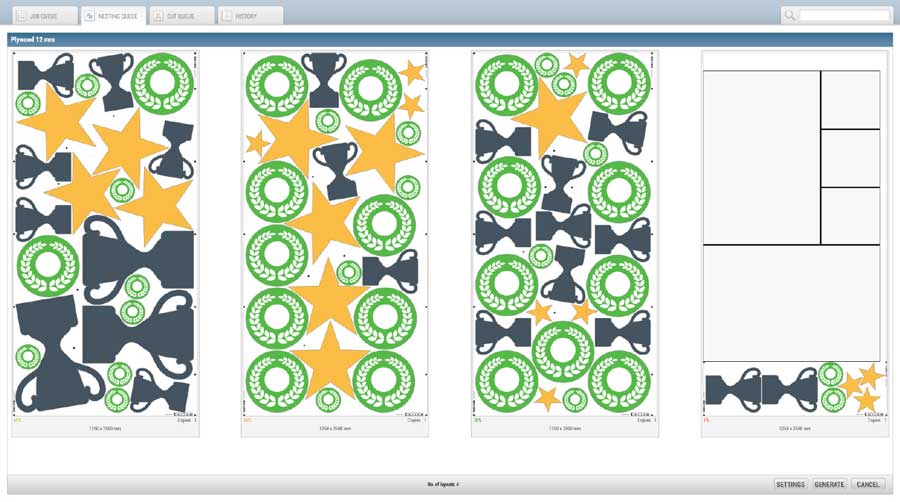
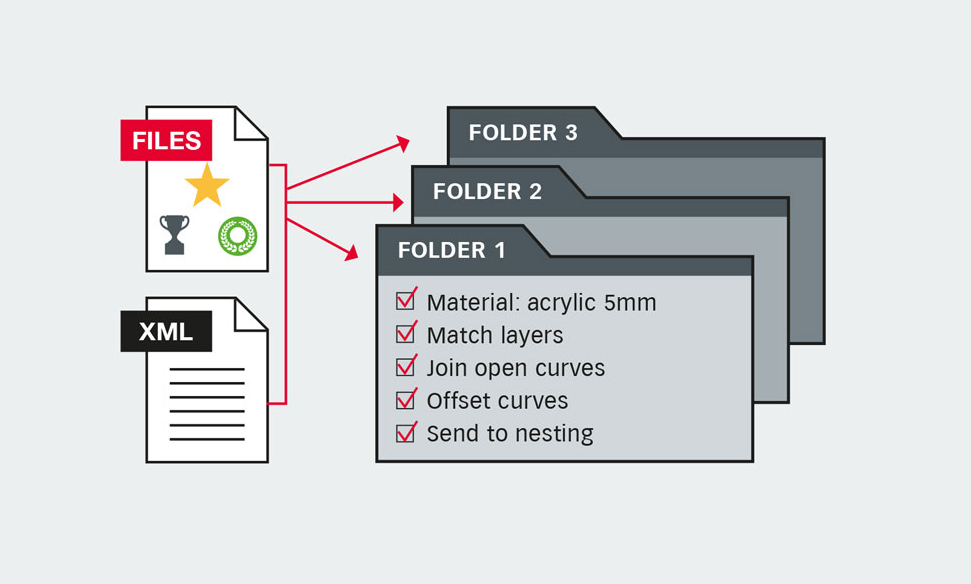
AUTOMATION
Hotfolders can be set up with predefined actions for automated file preparation. Simply drop your files in the specified hotfolders. The predefined automation actions can also be selected during import for quicker manual file preparation.
Prepare for perfect cutting!
Prepare-it automatically generates matching print- and cut files. Barcodes and register marks are inserted to ensure perfect finishing on your Zünd cutter. No worries about finding the correct cut file. Simply scan the barcode and cut.
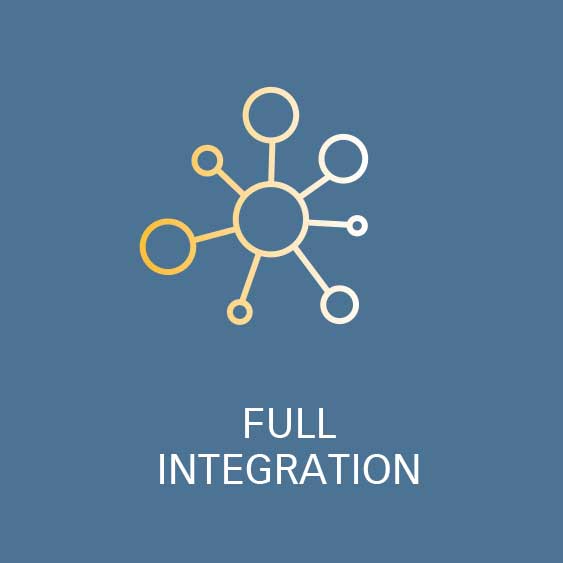
The Perfect Team Player!
Prepare-it! is designed for connectivity and compatibility, and creates a perfect workflow for businesses of all sizes.
Compatible with all printers and RIPS
Knowing that most large format printing businesses run multiple printers, Prepare-it is fully compatible with all RIPs and printers reading PDF files. Multiple output devices / hotfolders can be set up in Prepare-it, making sure your files go to the right RIP and printer.
Made for Multiusers
Let your departments work together. Prepare-it is based on a client/server structure allowing multiple users to access the same workflow. This offers great flexibility and efficiency. Multiple users can send files to the nesting queue. Nesting can be done in prepress or by the printer. It’s all up to you.

Cutter integration
Prepare-it is fully integrated with Cut-it. Through this integration Prepare-it and Cut-it shares Media Library, Cut Queue, etc. This ensures perfect file preparation based on the specific media to be cut.
Prepared cut files will appear directly in the Cut Queues with estimated cut time – ready to be cut.
Let Prepare-it handle the jobs from your webshop.
In Prepare-it you can set up hotfolders for automatic preparation of print- and cut files. Your webshop then sends the print- and an XML script files with variable data and actions including number of copies, scale, offset, etc. to the Prepare-it hotfolders and the files are automatically prepared – ready for printing and cutting.